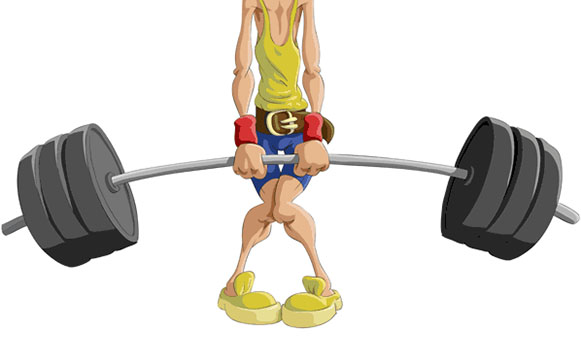What do you do if your business is in one city, and you service several surrounding cities and towns and want to rank for searches that include the names of those cities and towns? Let me start with what NOT to do. You don’t simply create a list of all those cities and towns and put the list somewhere in the footer or in a sidebar. Though there may be some value for users who see their city listed, Google will not be impressed. Don’t waste your time.
So, what can you do?
If your business is located in Salem, Ma, for example, and you want to rank for the surrounding towns of Beverly, Swampscott, Lynn, Peabody and so on, you can create city pages – meaning you create a separate page for every city you want to rank for and add them to your website.
But … and this is a huge BUT
There is a right way and a wrong way to do this – or more correctly an effective way to do it and a way that will disappoint your visitors and possibly land you in trouble with Google. Here is how NOT to do it.
You don’t want to create a city page that has name of your company with a line or two about how you do business in that city with a photo of something easily recognizable like Town Hall or Main Street or something like that – and then use that page as your template for creating all the other city pages where you’re just copying and pasting from one page to another and just changing the name of the city and swapping out the picture. That, my friends is thin content or in Google’s view, content that gives your visitors nothing of real value. If you’re going to create city pages, here’s what you should keep in mind:
- Make each page unique. Maybe you’ve done work in that city. If you have a happy client in Beverly, for example, ask for a review you can put on your Beverly page.
- Maybe you have an employee who lives in that city. If so, then you can talk about the fact that you’re neighbors.
- How about some of the city’s history, its attractions – and of course you want to tie it back to your business.
- To boost the authority of your city pages, make sure you include both internal and external links
The Takeaway
![]() Each city page must have substance and depth to it – it can’t be one paragraph
Each city page must have substance and depth to it – it can’t be one paragraph
![]() Make the pages interesting for your visitors
Make the pages interesting for your visitors
![]() Make the pages all different from one another by doing more than just changing the city name and the images
Make the pages all different from one another by doing more than just changing the city name and the images
Remember, Google only loves you when everyone else loves you first