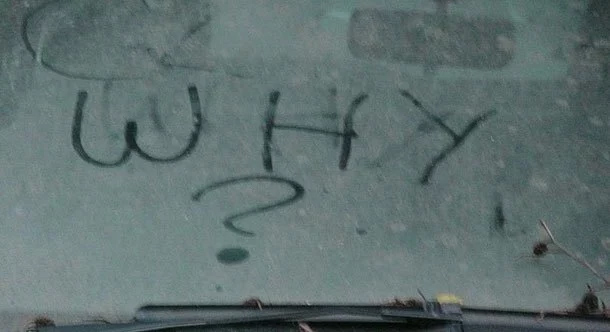
by Marvin Kane | Aug 20, 2014 | Business, Sales and Marketing, Sharing

When you’re making a buying decision – any kind of buying decision – whether it’s choosing a restaurant, an electrician, a realtor, a painter, an attorney or a bank, do you care about the why? I do. In fact, I’ve become obsessed with the why. If I’m going to choose your services I want to know what drives you, I want to know that you’re passionate about what you do, I want you to be able to tell me why you do this every single day. Take my bank, for example. They won me over because every teller at every branch is so friendly. They exude enthusiasm. They love working there and it shows. I figure that If you love what you do every day then you’re going to do it well and I’m going to get your best.
Beyond the What and How
If companies are eager to tell you what they do – and they should be – they’re even more eager to tell you how they do it. They want you to know about their latest technology and groundbreaking techniques, how they’ve invested in education, how they’re on the cutting edge. This is all good stuff. But does any of that set them apart from every other company in their industry? Does it make you want to do business with them? Does it make you feel good about choosing them? Maybe. But for me it’s more about the why and less about the what and how. This is not a new idea. Simon Sinek has built a following by advising us to start with the why. He uses the example of Apple as a company that starts with why and explains how their commitment to innovation and user satisfaction has created a legion of Apple evangelists.
Try Asking Why
In my initial meetings I use a questionnaire to gather important information about my client’s business. A few weeks ago I added the following question to the top of the list, “Why do you do what you do?” The results have been extraordinary. Some clients answer the question immediately and with great enthusiasm. Some have difficulty answering it at all. The point is this. People don’t care how much you know until they know how much you care. (I didn’t make that up. I wish I did). Let your passion show. Let people know why you do what you do. They will connect with you in a visceral way. In a way that goes beyond intellect. In a way that gets them to choose you because it feels right. And isn’t that what you want?
And Now Back to You
How much have you thought about the why of your business? Is it a question you can answer easily or do you have to think about it? When you’re choosing a company to do business with, do you care about what drives them? Share your thoughts with me in the comment box below. I’d love to hear from you.
Photo credit: openpad
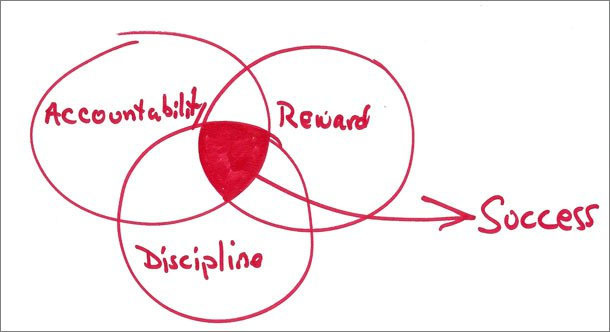
by Marvin Kane | Aug 12, 2014 | Business, Success
Obviously there are more keys to success than these three. And depending on who you talk to there are bound to be even more. The point is, success means different things to different people, so achieving it is a highly subjective pursuit. The list that follows then is what has worked for me. If you’re self employed, they may work for you too.
Accountability
When you work for a boss, a manager or a supervisor, you will be held accountable whether you like it or not. Just fail to execute a task and you will become painfully aware of that. But what if you’re accountable to yourself? What happens if you miss a deadline or simply don’t do something you told yourself you would do. Then what?
Quick story. Back in the late 80’s I decided to try my hand at stand up comedy. I worked with a drama coach who critiqued my act and helped me prepare a killer 5 minute set. About three months in, she looked at me when our hour was over and said, “You’re ready. The only thing left now is to just go do it.”
“Really?” I asked.
“Really,” she answered.
I headed toward the door determined to take the stage the following Sunday. I was pumped. But just before the door slammed shut behind me, my coach shouted, “Come back here. There’s one more thing.”
“Here’s how this is going to go,” she said. “You’re going to write me a check for one hundred dollars. If you go through with your act, I will return it. If you chicken out, I will cash it. Okay?”
She isn’t going to let me escape. “Okay,” I said, very reluctantly.

Me on stage at Stitches Comedy Club, circa 1989.
Fast forward to the following Sunday. I’m at Stitches Comedy Club on Commonwealth Avenue. Wall to wall people. I’ve never seen it this packed. There are video cameras everywhere. Steve Sweeney, the Dean of Boston comedy is plying the room yukking it up with the expectant crowd. I check the sign up sheet. I slowly move my finger down the list desperately hoping my name won’t be on it. It is. Seventh. At the sight of my name the butterflies in my stomach erupt into a frenzy flapping their wings furiously. I run to the bathroom. It doesn’t help. One by one the comedians do their five minute acts. I take another look at the list. I’m next. In full panic mode I head for the door when a thought hits me. I can’t afford to lose a hundred bucks.
Then I hear, ” Ladies and Gentlemen, please put your hands together for a newcomer here at Stitches, Marvin Kane.”
I’m on the stage. I look at the crowd. I can’t see anyone past the bright stage lights. The room is silent. I tell my first joke. Laughter. Lots of laughter.
The next day I visit my coach to collect my check.
Accountability. If you find it difficult being accountable to yourself, work with a friend, a relative, anyone who you can be accountable to. It’s human nature to not want to disappoint people. Try it. It works.
Discipline
Whether you’re a writer, a designer, a plumber, a lawyer or an athlete, you need discipline to succeed. The good news is that discipline is yours. You own it. If you’re getting out of bed at 5am to run five miles as part of your training for a marathon, you can’t blame anyone else if you don’t do it. Here is dictionary.com’s definition:
dis • ci • pline – activity, exercise, or a regimen that develops or improves a skill; training.
When you work for a boss you don’t need discipline to get your work done. That’s because you know you’ll get fired if you don’t. Don’t get me wrong, most well intentioned people will get their work done because it’s the right thing to do. But still, the knowledge that you will lose your job if you don’t is a pretty strong motivator. But how do you maintain discipline if you’re the boss and the threat of being fired isn’t there?
First of all, understand that all discipline is self discipline. Unless you’re in the army, no one can impose discipline on you. Not really. What works for me is thinking of the consequences of not being disciplined. Will I fall behind? Will my competition fly past me? Will I fail to deliver on a promise? Will I look bad (that’s a big one for me)? Will I lose money? Will my reputation suffer? See where I’m going? Make a list of all the things that can happen if you’re not disciplined. Your behavior will change. I promise.
Reward
Ah, reward. My favorite part of the three legged stool. What I like to do is set small, achievable daily goals, hold myself accountable (actually it’s my business coach that holds me accountable) and maintain the discipline to accomplish them. At the end of the day I count up my wins (sometimes there is only one). Then I reward myself. The reward can be anything. You decide. The more you practice the accountability-discipline-reward pattern, the easier it will become. Before too long success will become a habit.
And Now Back to You
If you’re self employed, how do you get your work done? For some people, discipline comes easy. I’m not one of them. Are you? Do you have a routine that works well for you? I’d love to hear about it.

by Marvin Kane | Jul 28, 2014 | Business, Technical, web hosting
Web Hosting: A Simple Definition
A website is a collection of files that resides on a computer. The entity, company or person that provides the computer on which a website resides is said to be “hosting” the website. Think of it this way. Your web hosting company is your landlord. You, or more specifically, your website, are the tenant. Does that make sense? Good. Let’s continue the analogy. When you rent a space from a landlord you want to know what comes with the rent. Are utilities included? heat, electricity, etc. How big is the space? How long is the lease? Here comes a universal truth. When it comes to web hosting, you get what you pay for. High rent, lots of amenities. Low rent, few amenities. Let’s look at one very common and very cheap (sorry, I meant inexpensive) hosting option.
Shared Hosting
Just what the name suggests … and also how web hosting companies make their money. Hosting providers keep the cost way down because they put hundreds of websites on the same machine enabling them to conserve server resources. Caution: You get what you paid for (I think I said that already). Here is what you need to know about shared hosting and why not knowing it can hurt you:
- So many websites on one machine can and will effect the performance of your website. Your website will be slow and your visitors will be frustrated. Frustrated users won’t come back. Ouch!
- If one of the websites on the server gets hacked or infected, all the sites on the server are in danger.
- If one of the sites has questionable content and gets blacklisted by Google, other sites on the server may get blacklisted too – like yours!
- If your site requires additional resources to deliver the intended user experience, those resources may not be available if the web server has hundreds of other sites on it. One result could be sites crashing – like yours!
- If your site needs an extra layer of security (important when you’re accepting online payments, asking users for sensitive information via a web form, etc), a shared hosting environment won’t support the installation of an SSL certificate (a file with encryption code that will protect your site from being hacked).
The point is this. If your site is a simple collection of html files with no database back end, no user interactivity, very little traffic, static content and few graphics,* shared hosting might work for you.
*Note: If I just described your website, hosting is the least of your problems.
A Cautionary Tale
I, or should I say, my clients, have had problems with a particular hosting provider. It’s probably not prudent to mention the company’s name so I’ll just give you a hint. It starts with Network and ends with Solutions. They’re not a bad company. I have all my domain names registered with them. But they are just not set up to provide the proper level of support for high performance websites, particularly those built on the WordPress platform. I always steer my clients in a different direction. But there are times when working with Network Solutions is unavoidable. During a recent plugin upgrade for one of my client sites the website encountered a fatal error related to insufficient memory. A fatal error is bad. The site’s functionality was compromised. After endless phone calls and conversations with support personnel I finally reached a technical supervisor.
“A technical supervisor,” I thought. “Now we’re getting somewhere.”
I’m paraphrasing but here is the gist of what he told me: “Our shared hosting solution doesn’t support the needs of a typical WordPress website. With a WordPress site you’re better off hosting with someone else.” Huh!? I did some checking. The screen capture below reveals that there are a total of 304 websites on the same machine as my client’s site. No wonder there are problems.
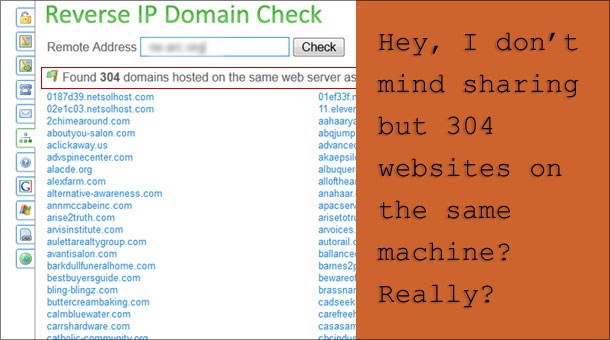
The Takeaway
Shared hosting is not the only hosting plan available. There is VPS or Virtual Private Server, there is dedicated hosting, there is managed hosting. You’ll have to keep tuning in as I explore each of these separately. I wanted to concentrate first on shared hosting because it’s the most popular and least expensive option. And don’t misunderstand. I’m not saying that it’s never the right solution. Just be aware of the potential risks and dangers. Ask the right questions based on your understanding of the needs of your website. Better yet, consult with your web design company and make sure they ask the right questions.
And Now Back to You
Have you had problems with your website loading very slowly or taking too long linking from one page to another? Did you consider that the problem may have been related to your hosting plan? How did you resolve the issue?

Marvin Kane, President of Kaneworks
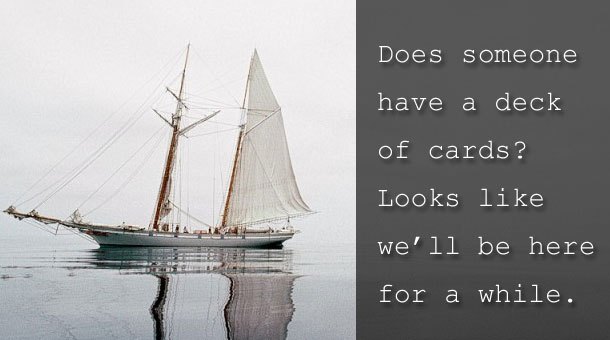
by Marvin Kane | Jul 21, 2014 | Blogging, Business, Sharing
The doldrums – that dreaded atmospheric condition that in previous centuries drove sailors mad. Here is how wikipedia defines it:
The doldrums are noted for calm periods when the winds disappear altogether, trapping sail-powered boats for periods of days or weeks. The term appears to have arisen in the 18th century – when cross-Equator sailing voyages became more common. Colloquially, the “doldrums” are a state of inactivity, mild depression, listlessness or stagnation.
Make no mistake. We are smack dab in the middle of the summer doldrums – colloquially speaking that is.
Know the Symptoms
I see the signs all around me. In my weekly business meeting absenteeism is up dramatically. Clients can’t be bothered returning emails or phone calls. When they do respond they give the stock answer.
“Call me in September.”
I get it. I’m feeling a little listless myself. After all, here in New England the summer is gone in the blink of an eye and we want to make sure we soak it in before we get back to shoveling snow. But when it comes to your website, the “wait until September” strategy is a mistake.
Do it Now
If you want your website to be fresh in September, don’t wait until September. Work on it now. Why? Because if you wait until September to turn your attention to it, it will be October before it actually gets done. You will have lost your chance to get your updates out there before your competition. But more importantly, you’ll be too busy yourself in September and you’ll end up cutting corners just to get your site updated. The result could be mediocre content, or worse. That’s not really what you want is it? Here are a few things you can do to protect your website from the summer doldrums:
- Review your website’s content – Is it still current? Does it accurately reflect your business now?
- Contact information – has anything changed, i.e. your phone number, address. If you don’t already have one, consider adding a google map to your contact page.
- Mobile Optimization – is your website optimized for proper display on mobile devices? If it’s not, fix the problem now so you’ll be positioned to take advantage of the increasing number of users who access the internet via their cell phones and tablets.
- Blogging – are you blogging? I know – you don’t have the time. Maybe that’s true but you should at least think about it. Blogging is a great way to establish your expertise and authority in your field.
Don’t Be That Guy/Gal
You know, the one who says “I haven’t updated my website in [fill in the blanks, weeks, months, or god forbid, years]. There’s no reason you can’t be thinking about this stuff while you’re sipping an umbrella drink or working on your tan. The point is this. A little bit of thought now while you have some free time will put you again of the curve when September hits and you get jammed. Don’t let your website fall victim to the doldrums.
And Now Back to You
Are you waiting until September before putting some serious thought into your website? Be honest. I won’t judge you. If you are, consider spending just a little bit of time thinking about it this summer.
Photo credit: edited from Calm, by Gary Felton. Used with permission.
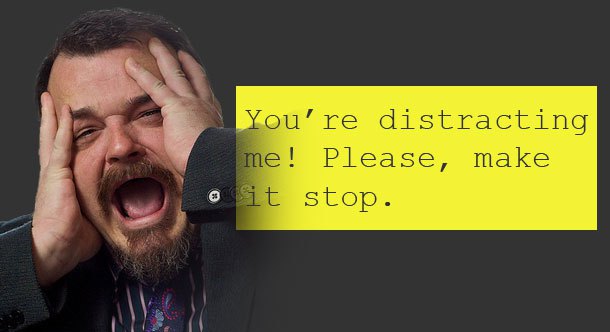
by Marvin Kane | Jul 13, 2014 | Business, Design, Sales and Marketing, SEO
What’s The Goal of Your Website?
This is the first question I ask my clients. It surprises me how difficult it seems to be to get an answer. It’s pretty hard to build a website if the goal of the site isn’t clear. But one thing I hear all the time is something like this:
“I’d like a rotating slideshow on the homepage.”
As a designer I have to admit that these slide shows are visually appealing. But even though they are enormously popular, I advise my clients against using them. Why? Because unless your website is strictly informational, chances are you’re using it to sell something – a product, a service or an idea. That rotating homepage slideshow that is currently in vogue may actually be making it harder for potential customers and clients to buy what you’re selling.
It’s About Conversion, Not Page Rank
Your analytics reports are telling you that lots of people are visiting your site. Good. When you do a Google search for your business, you’re at the top of the SERP (Search Engine Results Page). Good. You’re not gaining any new customers. Bad! So what’s going on here? If you’re focusing on attaining the number one spot on a Google search then you’re focusing on the wrong thing. Wouldn’t you rather have a hundred new visitors to your site who all end up buying from you than one thousand new visitors who do nothing? Pretty obvious right? The objective is to convert your visitors to customers. It’s time to face the ugly truth. The lovely rotating slideshow that is occupying your homepage’s most coveted real estate is turning potential buyers away.
Engage, Don’t Distract
In his regular column on Design, Usability and Conversion, Tim Ash of Marketing Land sites the following:
The whole idea behind image sliders is that a message or image is displayed for a brief while — maybe a few seconds – and then is replaced by another message. But this type of stopping and starting pattern is the most compelling form of movement, because of our evolutionary need to be aware of hidden dangers lurking nearby.
Simply put, the human brain is hard-wired to notice the onset of motion, which makes rotating banners especially distracting. We literally cannot tune them out.
Ash further states:
So, while the movement of the banner may attract the attention of the subconscious, the conscious brain works hard to ignore it.
It May be Time to Break the Habit
Does it really make sense to put your most important information, your key calls-to-action, your value proposition, the “why” of your business in a format that research tells us is likely to be ignored? I like the homepage slideshow just as much as the next guy. I think they look cool and are a good way to attract attention – for a few seconds. That’s how long it’s going to take for your visitors to realize that just before they’ve absorbed the information embedded in the first image, the next one pops onto the screen. The next step is user frustration followed by a quick exit. So unless the sole purpose of your website is to look cool, I would suggest rethinking that rotating homepage slideshow.
But Having Said That …
I should say that even though I advise my clients against using the ubiquitous homepage slideshow, if they insist I will use it anyway. My job is go give them the information they need to make good choices. It’s still their decision.
Now Back to You
Are you hooked on the homepage slideshow? Does your website use one? If so, can you tell how it is effecting your business goals? Does anything I’ve said here make sense?

by Marvin Kane | Jun 26, 2014 | Business, eCommerce

If you have a brick and mortar store, why not make some, or perhaps all, of your products available for purchase online. It’s a great way to increase your sales revenue and with today’s technology it’s easier than ever to add a shopping cart component to an existing website. Besides, buying products online has become a routine behavior in our culture. Everybody’s doing it. From pizza to high priced automobiles, just about anything can be purchased online today. But before you make the leap, here are 5 things (there are probably more than 5 but you’ll be fine if you start with these) you need to think about and resolve before going forward.
1. Order Fulfillment
 If you’re running a brick and mortar store already, are you prepared for the extra work that selling products online will create? What will you do if you suddenly get an online order for 100 products? Do you have the staff to handle the extra workload? Will you be sourcing the product directly from your in-store inventory or will you stock product elsewhere? Here’s some advice. Your answer should not be “We’ll cross that bridge when we come to it.” It will be too late then. Have a plan in place before you hang the “Open for Business” sign on your website.
If you’re running a brick and mortar store already, are you prepared for the extra work that selling products online will create? What will you do if you suddenly get an online order for 100 products? Do you have the staff to handle the extra workload? Will you be sourcing the product directly from your in-store inventory or will you stock product elsewhere? Here’s some advice. Your answer should not be “We’ll cross that bridge when we come to it.” It will be too late then. Have a plan in place before you hang the “Open for Business” sign on your website.
2. Shipping
 UPS, Fedex, USPS, DHL, Same Day, Next Day, Two Day, Priority … whoa, that’s a lot of choices. And setting it all up on your website can be a nightmare. Fortunately, most of the major shipping companies provide modules that can be installed and configured on your eCommerce website. You’ll have to make some decisions though. Do you want to charge by weight? volume? total order price, etc. What if your customer only buys one of something. You certainly don’t want the cost of shipping to exceed the cost of the purchased item. I recommend offering free shipping for total purchases above a certain dollar amount. It may cost you a few dollars but you will win in the long run if you’re willing to do something for your customers.
UPS, Fedex, USPS, DHL, Same Day, Next Day, Two Day, Priority … whoa, that’s a lot of choices. And setting it all up on your website can be a nightmare. Fortunately, most of the major shipping companies provide modules that can be installed and configured on your eCommerce website. You’ll have to make some decisions though. Do you want to charge by weight? volume? total order price, etc. What if your customer only buys one of something. You certainly don’t want the cost of shipping to exceed the cost of the purchased item. I recommend offering free shipping for total purchases above a certain dollar amount. It may cost you a few dollars but you will win in the long run if you’re willing to do something for your customers.
3. Tax
Uggghh! I know. Not fun. But you absolutely, positively must deal with it on your eCommerce website. Again, the good news is that many eCommerce plugins, like Woo Commerce for WordPress make it easy. You’ll still have to do some advance planning though. Will you be selling and shipping to other states? Then you’ll need to know the tax rates for the states you’re selling in. Do you know what items in your store are taxable and which aren’t? You’ll need to know that too. Once you’ve entered the necessary information the tax will be calculated automatically based on your customer’s address and the tax status of the items purchased and it will be displayed on the shopping cart page.
4. Minimum Quantities
If you’re selling health and beauty aids online, do you really want to allow the purchase of one toe nail clipper at a cost of $1.79 with a shipping cost of $5.00? Doesn’t make sense does it? I suggest that you set up minimum order quantities or minimum dollar amount purchases. That way you’ll avoid the overhead associated with shipping one low cost item. Don’t worry. Most online shoppers will understand that you are not going to ship orders under a certain price.
5. Product Photography
This is a pet peeve of mine. I get it that we’re in the age of selfies and everyone believing they are photographers. But if you’re seriously trying to make money by selling products on line, you must understand this. Bad product photos scream amateur! In a brick and mortar store a shopper can pick up a pair of shoes and feel its quality. Online that’s not possible. That’s why you need to present the shopper with high quality photographs.
“But I can’t afford to hire a professional photographer,” you say.
“You can’t afford not to,” I say.
A picture is worth a thousand words, right? Compare the photo of a pair of women’s boots on the left with the photo on the right.
The photo on the left was taken from a website I won’t name. The one on the right is from the Zappos website. Zappos knows a little something about online retail and how important product photography is. If you can’t hire a professional photographer, or if you don’t have access to high quality images, wait until you do before launching your site.
Now Back to You
Are you selling products online? How are you doing? Did you think about the 5 steps outlined above before you launched your site? What are the things you think are important to a successful online store?
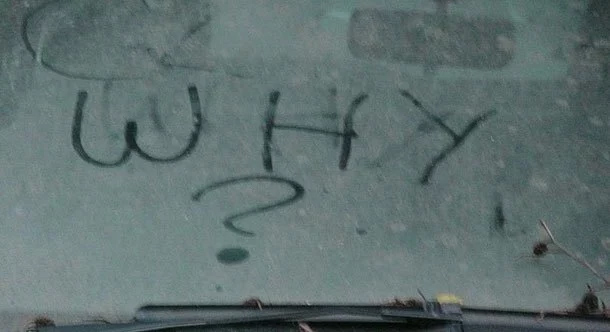


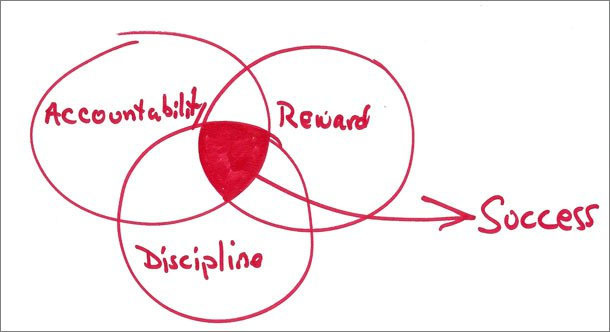


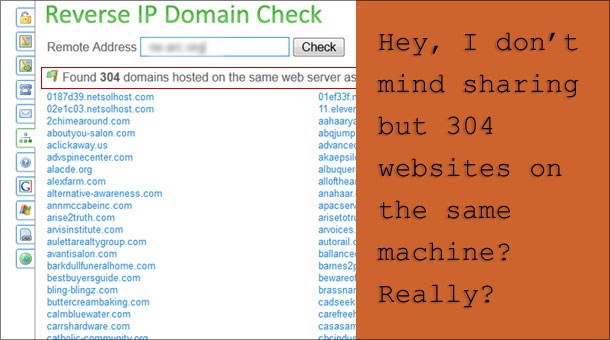

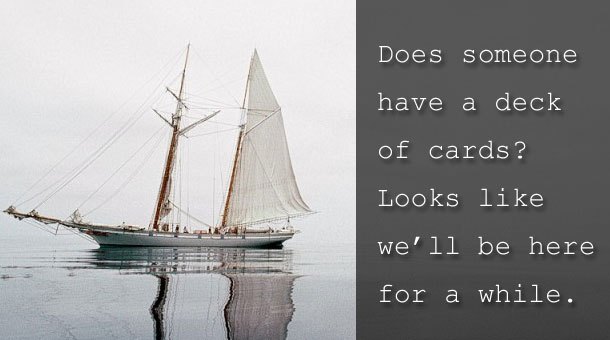
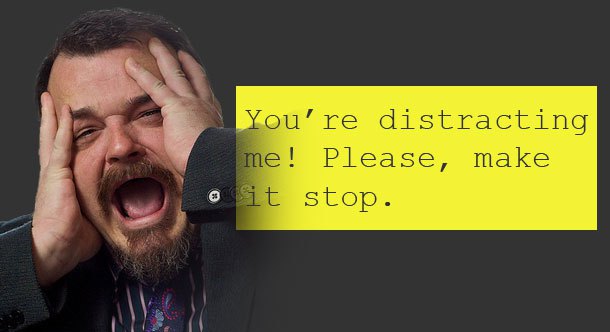


 If you’re running a brick and mortar store already, are you prepared for the extra work that selling products online will create? What will you do if you suddenly get an online order for 100 products? Do you have the staff to handle the extra workload? Will you be sourcing the product directly from your in-store inventory or will you stock product elsewhere? Here’s some advice. Your answer should not be “We’ll cross that bridge when we come to it.” It will be too late then. Have a plan in place before you hang the “Open for Business” sign on your website.
If you’re running a brick and mortar store already, are you prepared for the extra work that selling products online will create? What will you do if you suddenly get an online order for 100 products? Do you have the staff to handle the extra workload? Will you be sourcing the product directly from your in-store inventory or will you stock product elsewhere? Here’s some advice. Your answer should not be “We’ll cross that bridge when we come to it.” It will be too late then. Have a plan in place before you hang the “Open for Business” sign on your website. UPS, Fedex, USPS, DHL, Same Day, Next Day, Two Day, Priority … whoa, that’s a lot of choices. And setting it all up on your website can be a nightmare. Fortunately, most of the major shipping companies provide modules that can be installed and configured on your eCommerce website. You’ll have to make some decisions though. Do you want to charge by weight? volume? total order price, etc. What if your customer only buys one of something. You certainly don’t want the cost of shipping to exceed the cost of the purchased item. I recommend offering free shipping for total purchases above a certain dollar amount. It may cost you a few dollars but you will win in the long run if you’re willing to do something for your customers.
UPS, Fedex, USPS, DHL, Same Day, Next Day, Two Day, Priority … whoa, that’s a lot of choices. And setting it all up on your website can be a nightmare. Fortunately, most of the major shipping companies provide modules that can be installed and configured on your eCommerce website. You’ll have to make some decisions though. Do you want to charge by weight? volume? total order price, etc. What if your customer only buys one of something. You certainly don’t want the cost of shipping to exceed the cost of the purchased item. I recommend offering free shipping for total purchases above a certain dollar amount. It may cost you a few dollars but you will win in the long run if you’re willing to do something for your customers.
