On-Page Elements
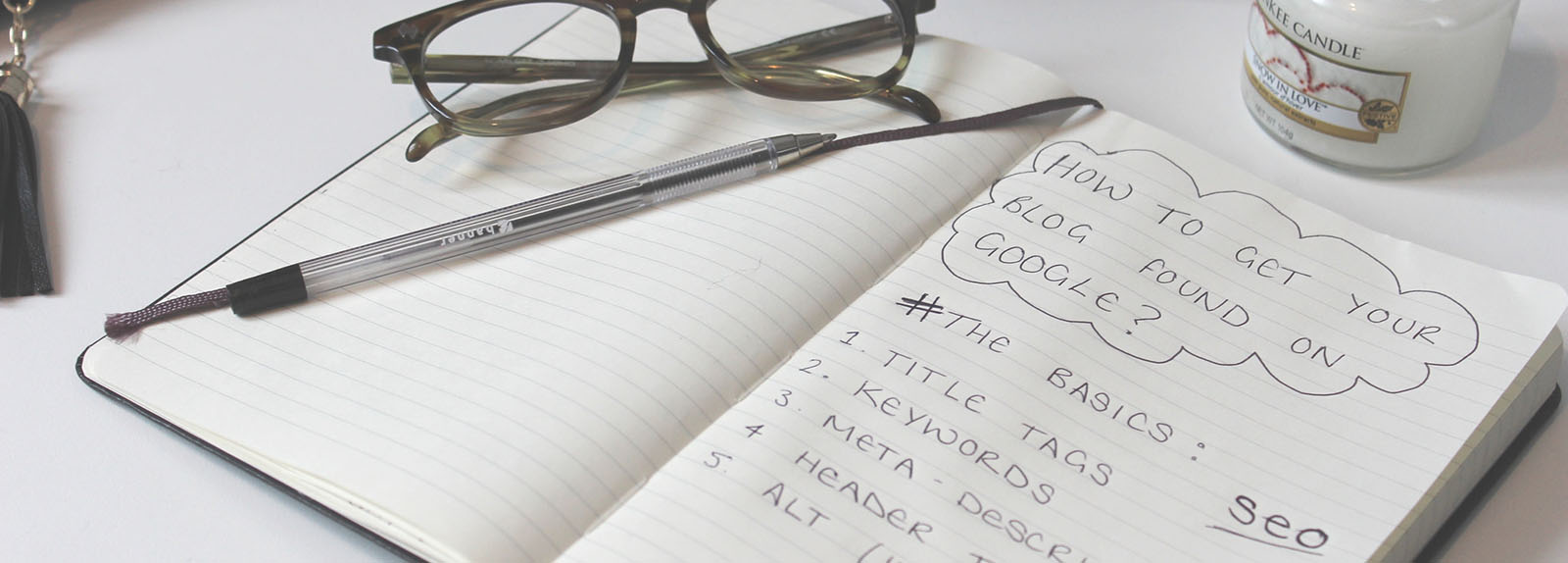
On-page elements are areas on your web pages that you can optimize to help those pages rank well for relevant keyword searches. The thing to understand about these elements is that they are in your control and ideally should be optimized as part of your initial web development effort. But don’t worry. This work can be done at any time. [We can help you do it] Let’s take a look at some of these elements and understand what they are and why they’re important to your page rank.
The Title Tag
The Title Tag is one of several meta-tags that Google looks for to determine the relevance of your page – and more importantly, where to rank your page in the SERP (search engine results page). It’s a bit of HTML code that should be placed in the Head section of your page – the area at the top before your content is displayed. The title tag should not be more than 70 characters and should contain keywords that tell Google what the page is about. And here is something very important to know about the title tag. It should be different for every page in your site. Here’s why. When you submit a search query, Google searches its vast database to find pages that best match what you are looking for. The title tag is one of the first places Google looks to find a match for your search terms. If every page has the same title tag, Google won’t be able to differentiate one page from another in terms of its relevance to the search query. The result is that your page relevance gets diluted and your rankings suffer. The theory goes like this: every page in your site isn’t the same, so every title tag shouldn’t be the same either. Does that make sense?
The Meta Description Tag
Like the title tag, the description tag is used to describe what your page is about. It should be about twice as long as the title tag, formatted as a sentence and contain as many keywords as practical without risking a keyword stuffing penalty. The description appears to Google as a line of HTML code and should be placed under the title tag. It should look something like this:
<meta name="description" content="General contractor providing construction and home improvement services to businesses and homeowners throughout the north shore of Boston | Affinity Construction." >
The title tag and description tag together form the basis of the snippet that we see on a results page. That’s why it’s critical that you create meaningful, keyword rich descriptions. If you don’t, Google will create one for you and it may not be the most appropriate for the page. Here is what a Google snippet looks like:
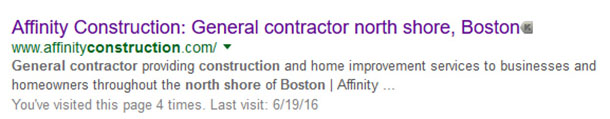
You can clearly see the text from the description tag being used in the snippet.
The Body Section
This section of your page comes after the Head section and unlike the title and description tags, the content is visible to your users.
Use Headings
Headings are HTML tags that identify the topic of specific sections of your pages and help the search engines understand what your pages are about. There is a common misconception that if text that has been bolded, italicized or in some way highlighted, Google will assign it more SEO value. Not true. While these methods of emphasizing text are useful for readers, they have no effect on SEO. Placing text inside of header tags, however, does signal to Google that the text within the tags should be given more relevance. Heading tags range from H1 to H6. Here is an example:
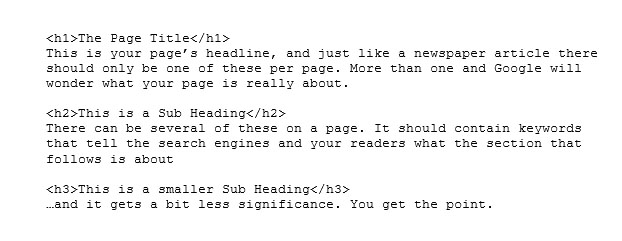
Page Content – What You Need to Know
No matter how often Google changes its algorithms, relevant, well written copy will always be the most important ranking factor. So write good copy or have it written for you [we can do that]. I talk at greater length about content on the creating content page but the general rule is worth repeating. Your content should be tightly focused. Don’t talk about everything you do on one page. This will dilute your content, confuse search engines and readers and will result in lower page rank. Instead, create separate pages dedicated to each individual service and/or product you offer. That will clear up any confusion and help you establish yourself as an authority in your field.
